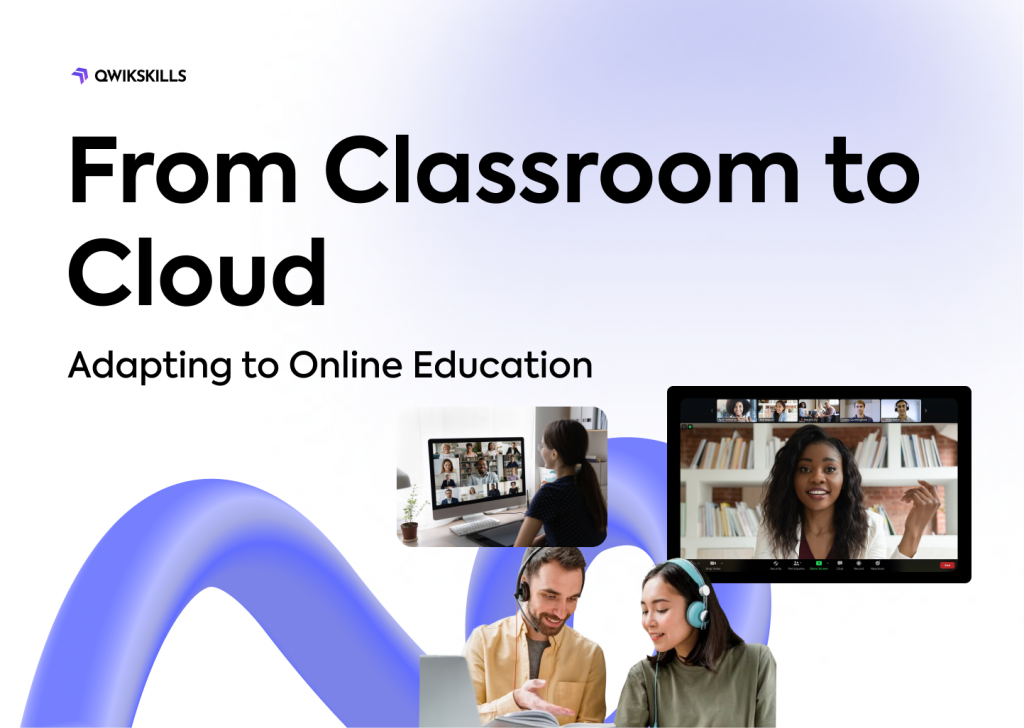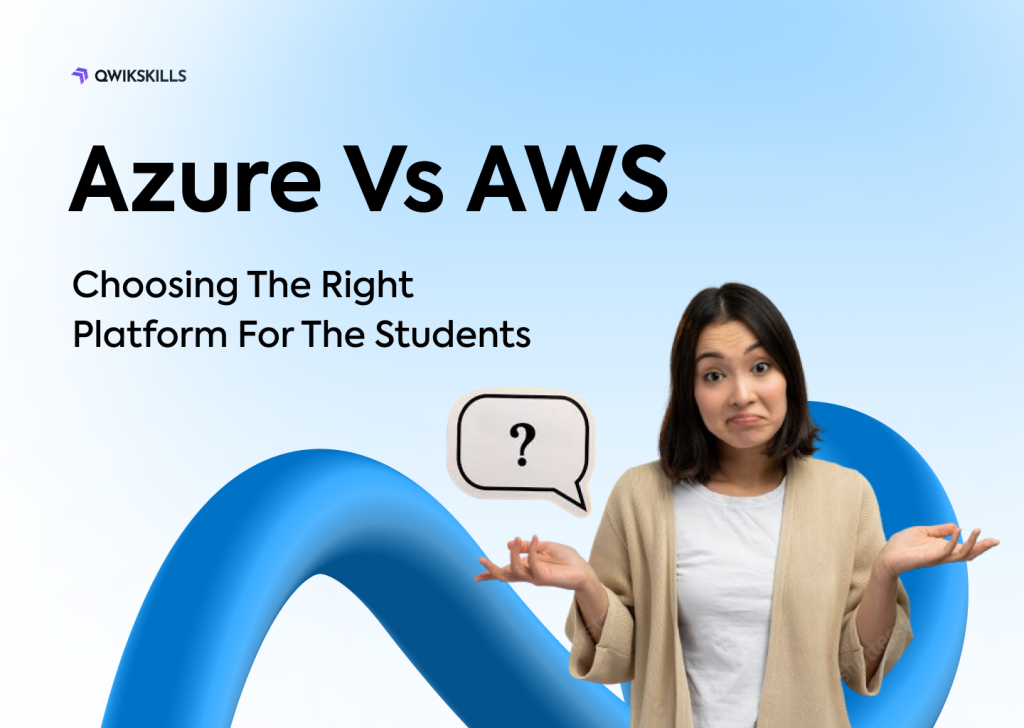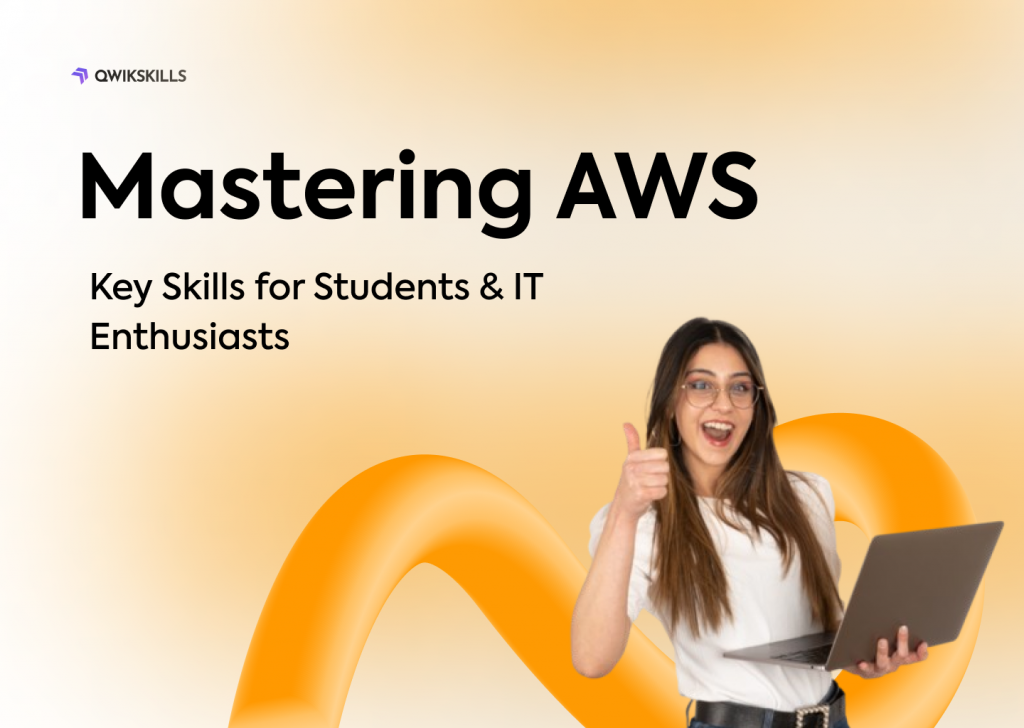What to expect & how to prepare Amazon Web Services (AWS) Certifications?
If you want to get started in cloud computing or want to build applications on AWS cloud, AWS certification is the first step up the ladder. With the help of a certification, you can develop key knowledge in unique services related to the AWS platform.
There are 11 certifications offered by AWS. They tend to cover the major cloud roles such as Developer, SysOps Administrator, and Solutions Architect. Exams are also conducted at the professional and associate level for specialty topics like advanced networking, security, big data, machine learning, etc. It also features exams of Cloud Practitioner. They are designed according to AWS basics roles that are outside of Information Technology.
If you want to take an AWS exam, you need to consider many factors about the whole process. To help you with this entire scenario, we have come up with an article that features what to expect from and how to prepare for an AWS Certification exam. Give it a read.
All About the AWS Certification Exams
If you are reading this article, it means that you have chosen the right AWS Certification for you and now you are preparing yourself for its exam, right?
Well, you know your goals, you have practiced quizzes online, you have researched on it to hone your skills, now what next? Exam! All you need to do now is to take an exam so that you can earn a certificate. Here’s all you need to prepare yourself for it.
Types of questions
If you have been working hard on cloud academy, studying with proper dedication, and practicing your skills via different quizzes and guess papers, you should be having a deep understanding and a firm grasp of the concepts of the subject material.
Each AWS certification exam has a lengthy course and to succeed, you need to develop a solid understanding of every piece of information. You’ll be much more confident if you manage to go through the entire course material.
AWS exam consists of questions in multiple-answer or multiple-choice formats. Each question is real-world scenario-based and may include charts, graphics, or further elaboration.
In multiple-choice questions, you get four options to a statement and you have to choose the best possible one. When it comes to multiple-answer questions, you are provided with four or more statements and you have to choose the right ones. They can be more than one, depending on the nature of the asked scenario. Making it more simple, in multiple-answer questions, there can be more than one correct answer.
Questions are in a balanced proportion of simple and deep ones. You can expect ambiguous questions as they want to test your grip on the concepts and the depth of the knowledge that you’ve gained so far. You have to read very carefully yet quickly. You should never devise assumptions beyond the information given in the question.
Exam format
Almost all AWS Certification exams have the same format. It shows you one question at a time. If you have ever come across the Cloud Academy, then you might be well aware of this sort of exam format.
When one question appears before you, you’ll get an option to ‘mark for later. Once you have gone through all of the questions, a list of every question that you have answered will appear. Your marked options would be displayed in the form of letters. The skipped ones or the ones that you have marked for later will be displayed highlighted with an asterisk next to them. Here you’ll get an opportunity to recheck your questions. Make sure that you have marked answers to all the questions.
AWS Certification costs
The price range of AWS Certification Exams is from $100USD to $300. Following is the cost of every certification.
AWS Certifications offered by Amazon
- AWS Certified Cloud Practitioner: Format: Multiple-choice, multiple-answer / Duration: 90 minutes / Price: $100.00
- AWS Certified Developer – Associate: Format: Multiple-choice, multiple-answer / Duration: 130 minutes/ Price: $150.00
- AWS Certified SysOps Administrator – Associate: Format: Multiple-choice, multiple-answer / Duration: 130 minutes /Price: $150.00
- AWS Certified Solutions Architect – Associate (SAA-C02): Format: Multiple-choice, multiple-answer / Duration: 130 minutes / Price: $150.00
- AWS Certified DevOps Engineer – Professional: Format: Multiple-choice, multiple answers / Duration: 180 minutes / Price: $300.00
- AWS Certified Solutions Architect – Professional: Format: Multiple-choice, multiple-answer / Duration: 180 minutes / Price: $300.00
- AWS Certified Big Data – Specialty: Format: Multiple-choice, multiple-answer / Duration: 170 minutes / Price: $300.00
- AWS Certified Advanced Networking – Specialty: Format: Multiple-choice, multiple-answer / Duration: 170 minutes / Price: $300.00
- AWS Certified Security – Specialty: Format: Multiple-choice, multiple-answer / Duration: 170 minutes / Price: $300.00
- AWS Certified Machine Learning – Specialty: Format: Multiple-choice, multiple-answer / Duration: 180 minutes / Price: $300.00
- AWS Certified Database – Specialty: Format: Multiple-choice, multiple-answer / Duration: 180 minutes / Price: $300.00
Test environment
The Pearson VUE and PSI network take the AWS exam. These are the testing centers that conduct such exams. At the center, you’ll have to show some forms. They are the two forms of personal identification required for admission. The first form includes a current and valid passport and government-issued driver’s license. It is the primary form. A second primary ID form or a debit/ATM card is needed for the secondary identification form.
As far as the security at the exam center is concerned, it is very strict. It prohibits personal items such as backpacks, phones, notes, laptops, and notepads. You cannot carry drinks or food in the test area. You may be subjected to inspection if you wear watches, GPS tracking devices, or carry eyewear to the exam center.
For your rough or extra work, you can ask for a whiteboard and a marker. Some exam centers are kind enough to provide you with a pencil and paper. For further security procedures and requirements, you can visit the scheduling process. They are outlined at the beginning of the exam in the first few steps.
Online proctored exams
One of the excellent ways to keep safe while taking your certification exam is the online proctored exams. All you need to do is to sign up for an exam at Pearson VUE. AWS has a contract with Pearson VUE to organize the exam and act as proctors. Let’s have a look at the technical requirements:
- You’ll need a macOS 10.13+ or Windows 8+ computer. It should be having proper speakers, a webcam and a microphone. Older Os, Linux, Unix, or Windows are sadly not allowed.
- You should be sitting in a quiet place and no other individual should be present around you.
- Last but not the least, a stable internet connection is required. Extra security measures such as VPN are strictly prohibited.
After the exam
Your result will immediately be displayed on the screen right after you have taken your exam. There is no set score of passing. AWS has its marking system that is based on statistical methods to determine whether the candidate has passed the exam or not. So there is no set standard when it comes to the passing score. It keeps on changing. The only way to ensure success is to study in the best way possible so that you reach the passing score.
In case you do not make it, you can retake the exam. But you’ll be able to take the exam again after 14 days. You can take the exam as many times as you want. There is no restriction on the number of attempts that an individual can take which is a good thing. But you’ll have to pay the exam fee for every single retake.
If you pass, congratulations in advance. You’ll receive an e-certificate, a digital badge, and an AWS Certified logo in your AWS Certification Account. This whole process would be done within 5 days after passing your exam. You can use this digital badge to update your portfolio. It can also be used to show your skills on various social media platforms such as Facebook, Linked In, and freelancing applications. Moreover, a transcript of your exam would also be available. You can get access to the exam transcript within five business days of completing the exam. Good Luck!
AWS Certification FAQs
Q1. Are there some mandatory exam requirements or some obligatory training requirements to take the AWS Certification Exam?
Every AWS certification has its requirements. They vary with different certificates. Most of the mandatory requirements are related to the course material. It includes that you should stick to the outline, prepare all of the course and come with proper preparation. No other significant exam requirements are worth mentioning.
When it comes to training, it is recommended and encouraged but not mandatory. You can completely clear your exam without any professional training. You can check the official site for further details.
https://aws.amazon.com/training/
Q2. Which AWS certification should I choose? Or Which AWS Certification is best for me?
Well, you should always go for the certificate or the domain in which you have proper interest, you are skilled for it and you possess a proper passion for it. If these factors are missing, you won’t be able to succeed. So while choosing an AWS Certificate, keep your interest and your abilities in mind. It would help you to make the right choice. One more thing, nobody other than yourself can tell you properly about your abilities and interests.
Q3. How can I get myself registered for the AWS Certification exam?
To get registered, you need to visit aws.training website. Here you can check for certification in the top navigation. The next step is to click the AWS Certification Account button. It is followed by a Schedule New Exam. Now, you have to find the exam that you desire to take. You can schedule your exams at two centers; Either the Pearson VUE or the PSI. After scheduling your exam at one of the centers, you’ll be redirected to the scheduling page of the test delivery provider. You will complete your exam registration here.
Q4. What is the retake policy of the AWS Certification Exams?
In case you do not make it, you can retake the exam. But you’ll be able to take the exam again after 14 days. You can take the exam as many times as you want. There is no restriction on the number of attempts that an individual can take which is a good thing. But you’ll have to pay the exam fee for every single retake. One attempt policy is just for the Beta exam takers. All other candidates are free to avail themselves of the mighty and as-many-attempts-as-you-want opportunity.
Q5. When will I get the result of my exam?
Your result will immediately be displayed on the screen right after you have taken your exam. There is no set score of passing.
Q6. What is the passing score in AWS Certification Exams?
AWS has its marking system that is based on statistical methods to determine whether the candidate has passed the exam or not. So there is no set standard when it comes to the passing score. It keeps on changing. The only way to ensure success is to study in the best way possible so that you reach the passing score.
Q7. What are AWS Certification Badges and where can I use them?
If you pass the AWS Certification exam, you’ll receive an e-certificate, a digital badge, and an AWS Certified logo in your AWS Certification Account. This whole process would be done within 5 days after passing your exam. You can use this digital badge to update your portfolio. It can also be used to show your skills on various social media platforms such as Facebook, Linked In, and freelancing applications.
Final Words
We hope that this detailed article would be very helpful in your AWS Certification Exam journey and all the problems and issues related to it. We have tried our best to provide you with deep insight into the format, pricing, and process of this exam. All you need to do now is to work hard. You’ll make it one day, best wishes!