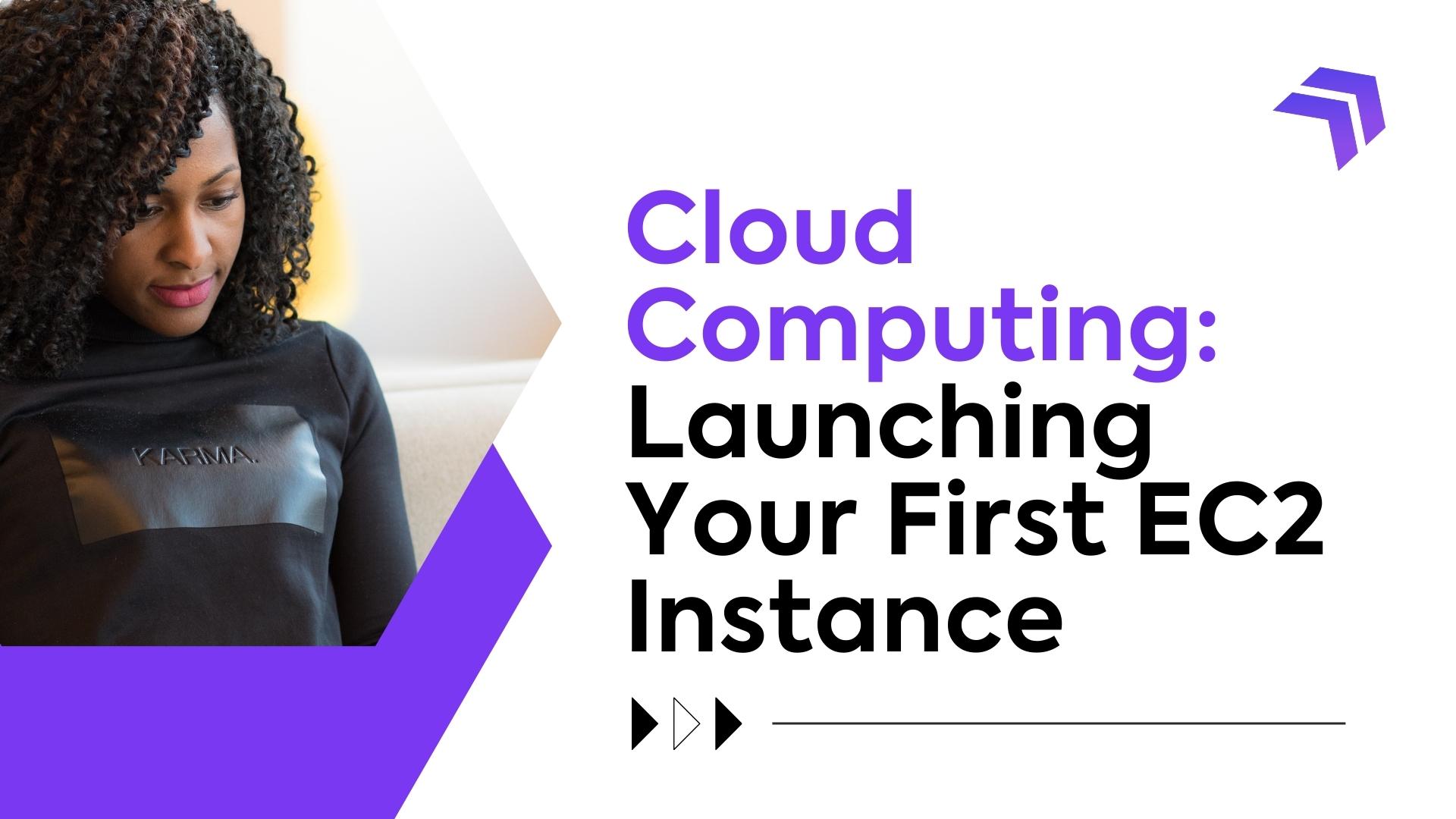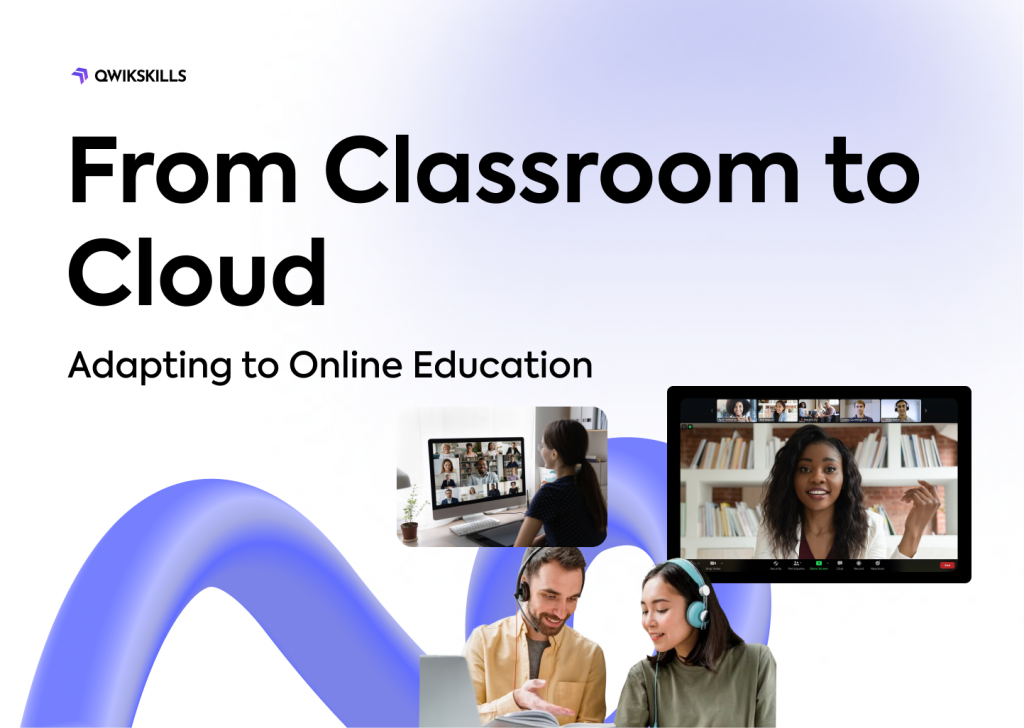Welcome to Qwikskills’ beginner’s guide to launching your first EC2 instance in Cloud Computing. As businesses increasingly embrace the cloud, understanding how to leverage EC2 instances becomes crucial. This article walks you through the process, from understanding the basics to optimizing performance. Let’s dive in!
Understanding EC2 Instances in Cloud Computing
EC2 instances are the backbone of Amazon Web Services (AWS) cloud computing. These virtual servers provide the computational power needed to run applications and services. They offer flexibility, scalability, and cost-efficiency. At Qwikskills, we recognize the importance of grasping the fundamentals, including instance types and use cases, so you can make informed decisions.
Setting Up Your AWS Account
To get started, we’ll guide you through creating an AWS account. We’ll explain the benefits of the AWS Free Tier and walk you through essential security settings and permissions. By the end of this section, you’ll be ready to confidently explore the power of EC2 instances.
Launching Your First EC2 Instance in Cloud Computing
Now, it’s time to launch your first EC2 instance. We’ll help you choose the right instance type based on your needs and guide you through selecting the operating system and Amazon Machine Image (AMI). Configuring instance details, such as network settings and storage options, will be a breeze. Additionally, we’ll show you how to set up security groups and SSH key pairs for secure access.
Connecting to Your EC2 Instance in Cloud Computing
Once your instance is up and running, we’ll demonstrate how to connect to it using SSH. We’ll cover SSH clients, configuring key-based authentication, and troubleshooting common connectivity issues. You’ll gain the skills to access your instance seamlessly and efficiently.
Managing and Monitoring Your EC2 Instance
Managing and monitoring your EC2 instance is essential for optimal performance. We’ll introduce you to powerful management tools and capabilities offered by AWS. You’ll learn how to monitor instance performance, configure auto-scaling, and implement load-balancing techniques. With these insights, you can ensure your EC2 instance runs smoothly and efficiently.
Best Practices and Optimization Tips
Our experts at Qwikskills will share best practices and optimization tips to enhance your EC2 instance experience. We’ll cover security best practices, optimizing performance and cost-efficiency, and establishing backup and restoration processes. Implementing these techniques will help you make the most of your EC2 instances.
Conclusion
Congratulations on successfully launching your first EC2 instance! In this article, we’ve furnished you with the essential information expected to explore the universe of cloud computing. Remember to explore further resources and Cloud Certification training offered by Qwikskills to enhance your skills and stay ahead in this rapidly evolving landscape. Embrace the power of EC2 instances and unlock a world of possibilities in cloud computing today!
Start your cloud computing journey with Qwikskills. Sign up now and empower yourself with the knowledge and skills to excel in the digital era.