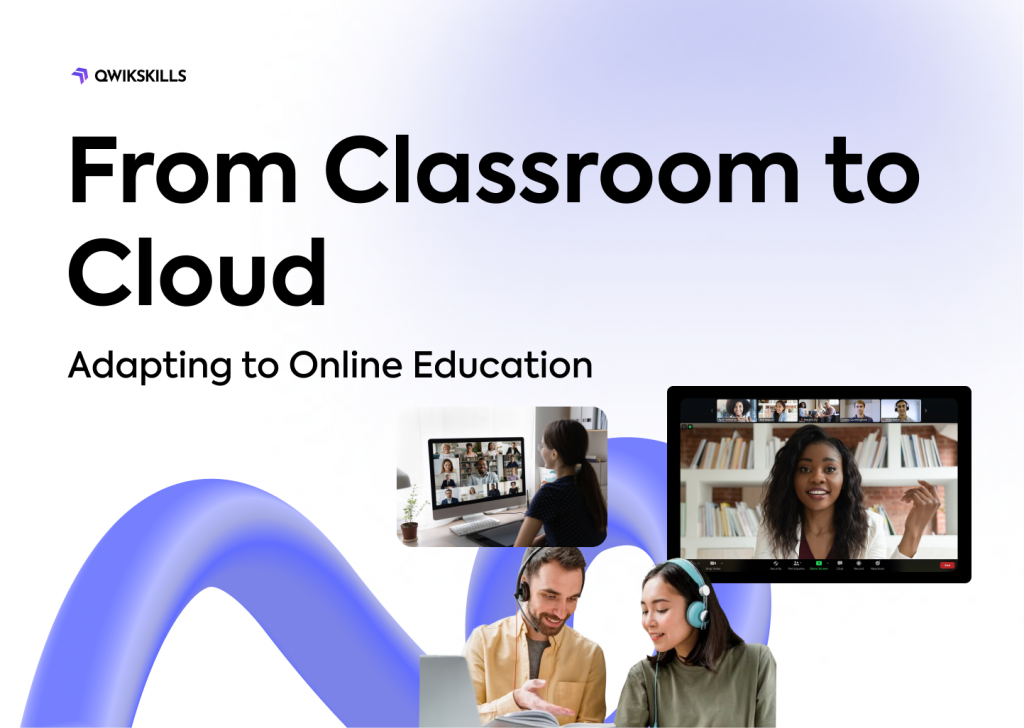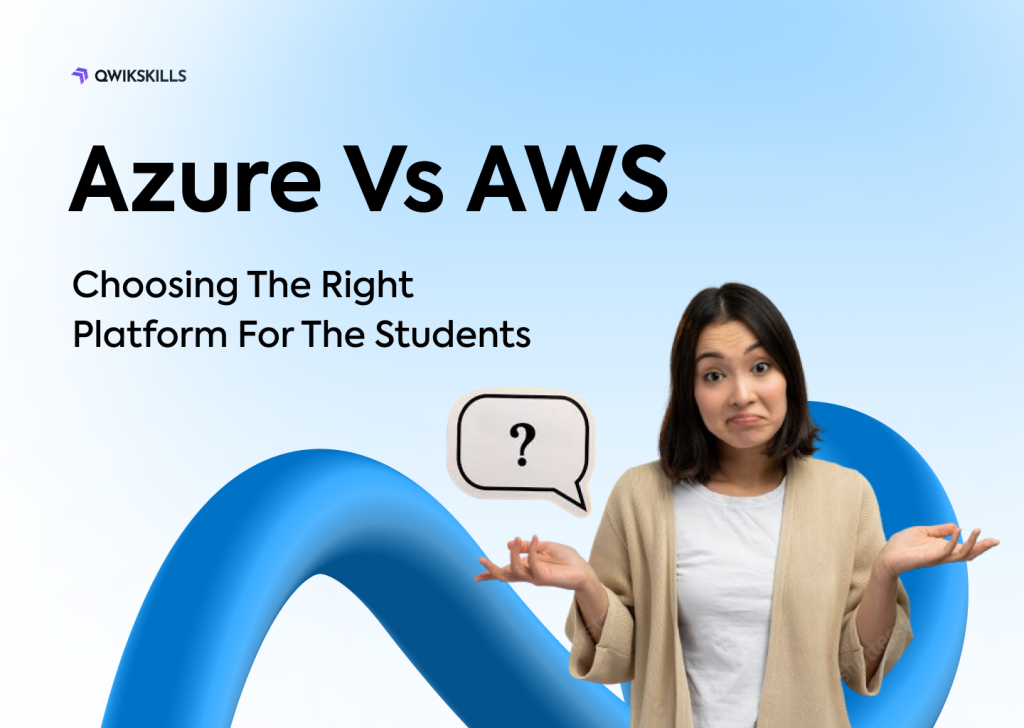In today’s fast-paced work environment, software development teams are under constant pressure to deliver high-quality products quickly. As a result, they need to have access to the best DevOps tools to help them streamline their processes and optimize their workflows. This is where Azure DevOps and GitHub come into play. Imagine you are a project manager in a software development company with a tight deadline to meet. You need a DevOps tool to help you manage your project efficiently and deliver timely results. This is where the DevOps tools comparison between Azure DevOps and GitHub becomes essential.
Azure DevOps is a comprehensive DevOps tool that offers a range of features such as continuous integration, project management, testing, and collaboration. On the other hand, GitHub is a popular code repository platform offering a range of features for managing code and collaboration. While both tools are designed to support the software development lifecycle, their capabilities and strengths differ. Here we will provide an in-depth Azure DevOps review and compare it with GitHub to help you decide which tool is better suited for your needs. We will analyze various features of each tool to give you a complete picture of the GitHub vs Azure DevOps comparison. So, whether you are a software developer, a project manager, or a DevOps professional, read on to find out which DevOps tool is right for you.
What Exactly is Azure DevOps?
Azure DevOps is a robust set of tools Microsoft offers for DevOps practices. It provides a complete platform for building, testing, deploying, and managing applications across different platforms and environments. Azure DevOps comprises several modules that provide a range of capabilities to enable teams to work collaboratively and efficiently.
One of the key features of Azure DevOps is its support for agile methodologies. Using Scrum or Kanban methodologies, teams can use Azure Boards to manage backlogs, sprints, and tasks. Additionally, Azure Repos provides a secure, centralized repository for storing and managing code. Azure Test Plans offers comprehensive testing capabilities, including automated and manual testing. It also includes support for continuous integration and deployment, making deploying applications to Azure or other cloud providers easy.
Advantages of using Azure DevOps:
- A comprehensive set of tools: Azure DevOps offers a complete set of tools for managing software development workflows, including source control, continuous integration and deployment, testing, and project management.
- Seamless integration with other Microsoft tools: Azure DevOps integrates seamlessly with other Microsoft tools such as Visual Studio, Microsoft Teams, and Azure, making it easy for teams to use the tools they already know and love.
- Security and compliance: Azure DevOps offers robust security features such as role-based access control and two-factor authentication, making it a safe choice for enterprise software development.
- Scalability: Azure DevOps is highly scalable, making it suitable for teams of all sizes.
Disadvantages of using Azure DevOps:
- Complexity: Azure DevOps can be complex, with a steep learning curve for new users.
- Limited customization: While Azure DevOps offers a comprehensive set of tools, some teams may find its customization options need to be improved compared to other DevOps tools.
- Pricing: Azure DevOps can be expensive, especially for larger teams or enterprises.
Use cases and scenarios:
- A team of developers working on a new web application uses Azure DevOps for source control, continuous integration, and automated testing. They can quickly iterate on the application and easily deploy it to Azure.
- An enterprise software development team uses Azure DevOps for its comprehensive project management capabilities, including agile boards and sprint planning. They can track progress and collaborate efficiently across different groups and locations.
- A startup company uses Azure DevOps for its security features and scalability, allowing it to develop and deploy its software as it grows securely.
In a nutshell, Azure DevOps is a powerful DevOps tool offering various features and capabilities to help streamline software development workflows. While it can be complex and expensive, its seamless integration with other Microsoft tools, robust security features, and scalability make it a popular choice for enterprise software development.
Everything You Need to Know About GitHub
GitHub is used for version control and collaborative software development. It offers a range of features and capabilities to help developers and teams collaborate on projects, track changes, and manage code.
One of the key features of GitHub is its version control system, which allows developers to track changes to code and collaborate on projects. GitHub also offers a range of collaboration tools, including pull requests, code reviews, and project management tools. Additionally, GitHub Actions provides automated continuous integration and deployment capabilities.
Advantages of using GitHub:
- Easy to use: GitHub has a user-friendly interface and is easy to set up and use for version control and collaboration.
- Integration with other tools: GitHub integrates with various other tools and services, including IDEs, project management tools, and cloud platforms.
- Free and open source: GitHub offers a range of free and open-source tools and features, making it accessible to developers and teams of all sizes.
Disadvantages of using GitHub:
- Limited functionality for large teams: While GitHub is suitable for small to medium-sized teams, it may not offer the functionality and scalability required for larger groups or enterprises.
- Limited control over security and privacy: With GitHub being a cloud-based platform, users have limited control over security and privacy settings for their repositories.
- Can be expensive: While GitHub offers free and open-source tools, some of its more advanced features and capabilities come at a cost.
Use cases and scenarios:
- A team of developers working on an open-source project uses GitHub for version control, issue tracking, and collaboration. They can easily share code and collaborate with contributors from around the world.
- A startup company uses GitHub for its easy-to-use interface and integration with other tools. They can quickly set up version control and project management workflows, allowing them to focus on developing their software.
- An enterprise software development team uses GitHub Enterprise, the on-premises version of GitHub, for its advanced security and privacy features. They can manage their code securely on their servers while still benefiting from GitHub’s collaborative tools.
While it may not offer the scalability and advanced functionality required for larger teams and enterprises, GitHub’s ease of use, integration with other tools, and free tools make it accessible and suitable for developers and teams of all sizes.
GitHub vs Azure DevOps: Factors to Consider While Picking a Tool
Now that you are we have completed the DevOps tool comparison and have given you the Azure DevOps review and GitHub review, it’s time to pick one. However, there’s no straight answer for this one. There are various important factors to consider when considering which DevOps tool to use. Firstly, the project’s requirements should be evaluated to determine which tool will best fit the team’s needs. Azure DevOps and GitHub both offer a range of features and capabilities, so it is crucial to determine which ones are essential for the project.
Secondly, the team’s level of experience with the tools should be considered. If the team is already familiar with one of the tools, it may be easier and more efficient to continue using it rather than switching to a new one.
Thirdly, integration with other tools and services should be considered. Azure DevOps and GitHub offer integration with a range of different tools, such as IDEs and project management tools, so evaluating which integrations are necessary for the project is essential.
Finally, the cost of the tool should also be considered. While Azure DevOps and GitHub offer free and open-source tools, some of their more advanced features and capabilities come at a cost. It is critical to evaluate whether the cost of the tool is justifiable for the project’s needs and budget.
Ending Note
Now that we have completed the DevOps tools comparison and given you the GitHub and Azure DevOps review, you can easily pick one. Azure DevOps and GitHub are both popular tools for DevOps, but they have some key differences that make one a better fit for your needs. In terms of which tool is better, it depends on your specific needs and preferences. If you already use Microsoft’s ecosystem of tools and services, then Azure DevOps may be your better choice. If you primarily focus on version control and collaboration, then GitHub may be better. Ultimately, both tools have their strengths and weaknesses. There’s no specific answer when it comes to GitHub vs Azure DevOps, and the best tool for you will depend on your specific requirements and use case.