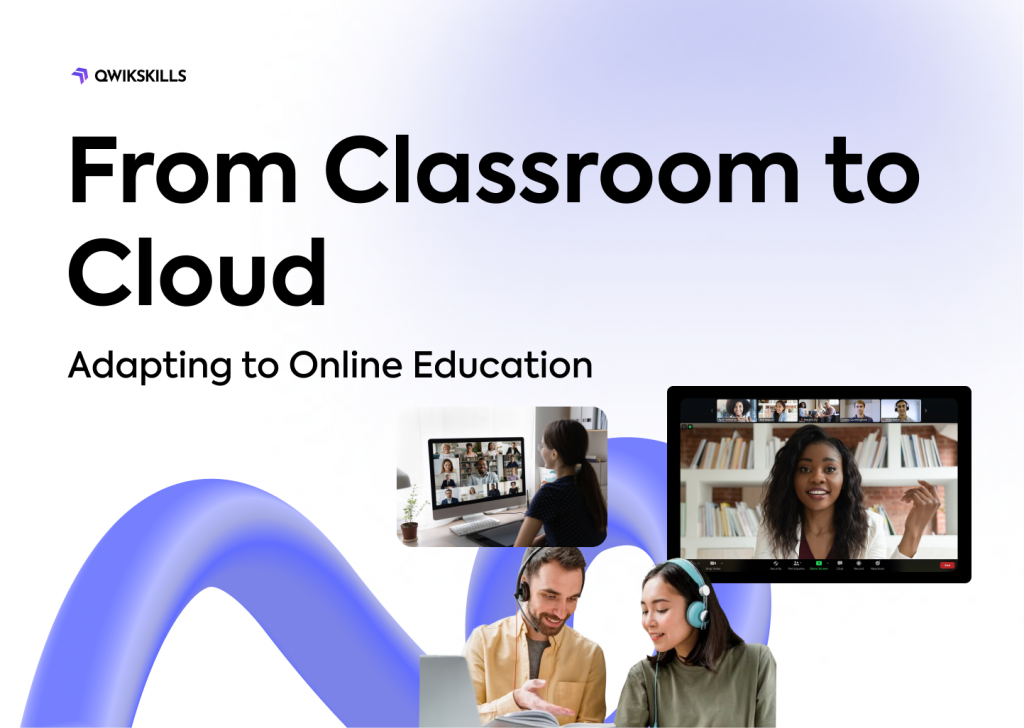I’ll be primarily concentrating on a simple explanation of cloud computing in this post, and we’ll try to comprehend its step-by-step methodology.
First, I’ll give you a very basic explanation of cloud computing using some actual examples. We shall try to decipher this phrase and grasp what it means to comprehend it. At a very high level, we can say that the computer is present someplace, we don’t know precisely where it is, and we are accessing that computer with the assistance of the internet. Cloud+Computing creates Cloud computing, and Cloud means “internet” and computing means “computer.” We don’t need to know where the computer is actually located at the most fundamental level, but as soon as we proceed, we’ll introduce a term called “Data center,” which we’ll explain later. I refer to a computer when I use the terms CPU, RAM, ROM, HARD DRIVE, etc.
Amazon offers AWS (Amazon Web Services). Azure is offered by Microsoft, but Google’s cloud platform (GCP) is available. In essence, these are the venues where you may purchase your cloud-based PC. Any merchant that appeals to you may be selected.
We now have a high-level understanding of how cloud computing functions and all of the cloud suppliers. We will now go a bit deeper to comprehend the cloud computing system’s fundamental design.
The architecture of cloud computing is split into two types based on the supplier and the customer. Providers are nothing more than the suppliers who previously gave you the resources, whereas customers previously received the services.
Considering suppliers Three kinds of cloud computing exist – a public cloud, a private cloud, and a hybrid cloud.
We shall examine each of these three categories in great detail.
Public cloud:
Cloud service supplied on a network that is accessible to the general public is referred to as “public cloud” usage. While free public cloud services are possible, there may be various security considerations when using apps, storage, and other resources that are made available to the public by a service provider and when communicating over an untrusted network. Whether we’re utilizing AWS, Azure, or GCP, they are all public clouds. All public cloud customers will share the same customization and user interface elements.
Private cloud:
Whether domestically managed or by a third party, the private cloud refers to cloud infrastructure operated exclusively for a single enterprise both domestically and externally hosted. It takes a lot of work to virtualize the business environment for a private cloud project, and the firm must reconsider its resource allocation choices. Technically speaking, there might not be much of a distinction between public and private cloud architecture; however, you should keep in mind that the private cloud’s data centers are distinct from those used by the public cloud, and those cloud providers occasionally alter their infrastructure to meet the needs of private cloud customers. AWS also offers the US Government private cloud services, and until someone grants access, no one can access these networks.
Hybrid cloud:
A hybrid cloud is a mixture of a public cloud and a private setting that offers the advantages of various deployment types while remaining separate entities, such as a private cloud or on-premises resources. It’s possible to imagine that the resources are a hybrid of public and private clouds. People primarily used to prefer hybrid cloud structures in banks and hospitals.
We successfully covered the difference between the public, private, and hybrid clouds.
Considering the customer, The three primary categories of cloud services are infrastructure as a service (iaas), platform as a service (Paas), and software as a service (Saas)
Below is a definition of saas, paas, and iaas in the cloud.
SaaS: The software-as-a-service (SaaS) service model entails the installation and upkeep of software in the cloud by the cloud provider and the use of the program by users over the Internet (or Intranet). Since cloud apps run on the cloud, no application-specific software needs to be installed on the users’ client computers. Have you ever used Microsoft Office, Microsoft Word, or Microsoft Excel online? If not, I strongly encourage you to do so right away because this is an example of SaaS. To use Microsoft Office online, there is no installation or settings required. No one else will require a Microsoft account.
PaaS: Platform as a Service is a type of cloud computing service that offers consumers access to databases and application platforms.
In the conventional (non-cloud computing) distribution of application platforms and databases, this is analogous to middleware. Your cloud provider will manage the network, storage, and servers, leaving you free to concentrate on creating your application. In this, you will manage Applications and Data. The best delivery example in this instance is Amazon Lambda. As the computation will be entirely serverless in this scenario, this is the architecture of the information technology market in the future. In my upcoming in-depth articles, I will go through this part in detail.
IaaS: With infrastructure as a service, all servers, networks, storage, and system management are entirely virtualized, replacing the real hardware.
This is the cloud computing counterpart of the infrastructure and hardware used in conventional (non-cloud computing) computing. This distribution option requires either a monthly payment or early provisioning. The ideal illustration of this circumstance is Amazon EC2. Once more, I will go into great detail on EC2 in my upcoming posts. You may currently think of it as receiving virtual servers from your cloud provider and customizing every component starting at the operating system level. This is frequently employed in the industry.
We have seen the basics of cloud computing along with the complete architecture of the types of cloud-based on providers and consumers.
This is all the basics of cloud computing you need to know before starting your journey.