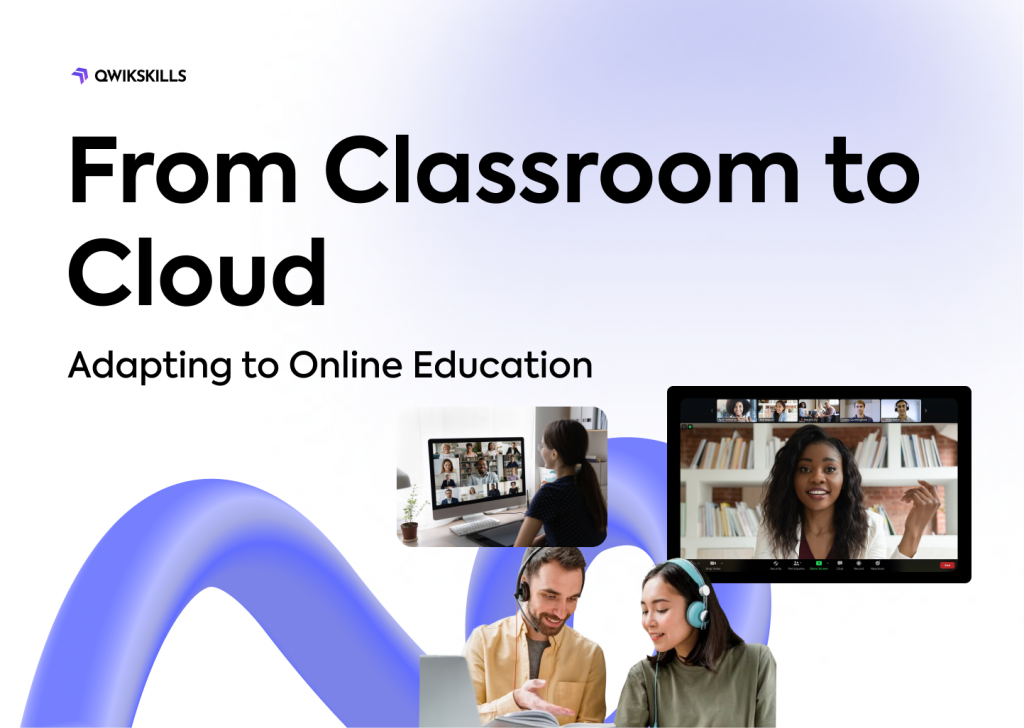Cloud computing is a trending topic and a real problem solver for everyone, from small shop owners to multinational companies. Everyone is interested to know about cloud computing and implement this in their businesses. Nevertheless, as you consider shifting your business model to cloud-native computers, you have to know which infrastructure or platform development will provide you with better value for money.
Though cloud-native technologies are growing day by day, these are the three cloud-based services you can avail for your business.
- Software as a Service (SaaS)
- Platform as a Service (PaaS)
- Infrastructure as a Service (IaaS)
Here, we will check out different variants, advantages, and drawbacks so that you can decide which services and variant is the best suited for your business.
Software as a service (SaaS)
This service is the most utilized service among these three. It is the most commonly used business model, still being used by many small and big companies. SaaS utilizes the internet to deliver an application on your device just with the help of a strong internet connection. Most SaaS-capable applications do not involve you in any downloading or installation process; rather, they require a web browser, and you can do your task there, even on your low-end device.
Characteristics of SaaS
There are a few ways to help you determine when SaaS is being utilized:
- SaaS is managed from a central location
- It has been hosted on a remote server
- Any device can access it on the internet.
- Users are not responsible for hardware or software updates.
- Benefits of Using SaaS as your business model
ü SaaS provides a bunch of advantages and benefits to its user. It is also beneficial for employees and the company as it reduces the time spent and increases efficiency. This will help the organization to mainly focus on its projects.
ü The biggest advantage SaaS provides to its customer is its easy-to-use infrastructure. Whether it is a hardware failure or a software crash, you do not need to worry about anything; instead, the vendor or the third-party owner will be fixing all these sorts of issues. Moreover, you can use them on any device with internet connectivity and deploy them easily to your team, regardless of time and location.
ü SaaS provides you with a bunch of customizations for its end users. You can customize your application according to your taste and requirement within no time. Align your application with your evolving business needs without modifying the app’s core functionality.
ü Saas provides you with another feature which is Payment flexibility. You have to pay for the number of resources you consume without the hassle of updating or maintaining them and can cancel the subscription with just a click.
Who will use SaaS
SaaS is widely available and accessible on the internet within no time; you need to have good internet connectivity and a web browser. You can access all your applications and documents with even a very low-end device.
SaaS is the best path you can follow if you want an application and you do not have enough time or resources to design, code, build and manage that software. You can also utilize the facilities of SaaS if you want any application or software for a little time. These are some reasons that make SaaS a popular business model among small and big startups and business owners.
With all this good stuff SaaS, also comes with a bunch of limitations that, as a user, you might need to face. While using this service as a business model, you will face difficulties when switching from one vendor to another because not all SaaS apps follow open standards for integration.
Although SaaS offers you the freedom to make customization, there are some limitations and restrictions that you will not get on PaaS and IaaS.
Example of Software as a Service (SaaS)
- Zendesk
- Dropbox
- Docusign
- Google Apps
- Amazon Web services
- Microsoft office 365
- Slack
Platform as a Service (PaaS)
PaaS stands for Platform as a service; as we mentioned earlier, SaaS provides you with a complete, fully programmed application to use, whereas the PaaS strategy is a bit a step ahead. PaaS provides you with a platform instead of a fully build an application, and on that platform, you can build your application with the help of provided tools.
PaaS is mainly focused on full automation. It offers you a platform and gives you the liberty to design and deploy your application without any time-consuming routines or specialized tasks like server or storage configuration.
Characteristics of PaaS
PaaS has many characteristics that define it as a cloud service, which includes
- PaaS is completely built on virtualization technology, so it is easy for the end-user to scale up or down according to the requirement of your business.
- PaaS has many tools that will be fruitful while building, testing, and deployment of applications.
- It integrates web services and databases.
- Multiple users can access through a single application deployment.
Benefits of Using PaaS as your business model
- The actual motive of PaaS is to provide you with a platform where you can build and deploy your application with their tools without spending any additional cost of computing resources.
- PaaS business model can provide you full control of the features and tools within their platform. You can select and get only charged for the services you use.
- PaaS offers seamless platform updates. You can leave tasks like tracking, maintaining, updating, and re-integrating components to the vendor and concentrate on building your app.
Who will use PaaS
SaaS and PaaS are similar in delivery, but instead of having completely built software, you are getting a platform where you can build your application and deploy it there.
Platform as a service (PaaS) will provide you with the liberty to build and deploy your specific apps and programs. So, you can customize and make changes to your programs without worrying about resources.
Like every other business model, PaaS also comes with some limitations. For example, PaaS allows abstraction from the data and storage layer.
Migrating from one PaaS vendor to another can be a hassle if the vendor does not support a good and reliable migration policy. Furthermore, if the PaaS solution is incompatible, run time issues might occur.
Examples of PaaS
Popular examples of PaaS include:
- AWS Elastic Beanstalk
- Windows Azure
- Heroku
- Force.com
- Google App Engine
- OpenShift
Infrastructure as a Service (IaaS)
IaaS is the abbreviation of Infrastructure as a Service. It is made of highly scalable and automated compute resources. IaaS delivers essential computing and networking power on demand to its user. IaaS can be a self-service business model for accessing computers, different in-line components, and other services.
Characteristics of IaaS
Characteristics that define IaaS include
- In IaaS, resources are easily available as a service
- Cost can differentiate according to your usage.
- There is a big margin of scalability
- Multiple users can join at the single piece of hardware
Benefits of using IaaS
Renting an entire IT infrastructure can allow you a large margin of scaling. If your requirement has been increased, you can quickly get additional capacity as per need. IaaS gives you the freedom to have full access to the resources so you can increase or decrease according to your limits.
IaaS providers use metering to control resource allocation and charge companies based on the computing resources they consume. As a result, you save money by only paying for what you are actively using.
By renting virtualized infrastructure, corporations use their resources for acquiring and managing physical tools for managing tools for better strategies and business development.
Who will use IaaS
Alike SaaS and Paas, Iaas also have its advantages and benefits according to the situation. The other business models are delivered to you as software, but IaaS comes with full control on cloud computing, virtualization, and other resources.
IaaS can be a powerful choice for small startups and companies as they will not need to install or purchase any hardware or software. In addition, IaaS provides you with the liberty to upscale and downscale the resources according to your needs. That is why you will be only charged for what you are using. On the other hand, larger companies may prefer IaaS because it gives them complete control over their apps, platforms, and infrastructure.
Example of IaaS
Popular examples of IaaS include:
- DigitalOcean
- Linode
- Rackspace
- Amazon Web Services (AWS)
- Cisco Metacloud
- Microsoft Azure
- Google Compute Engine (GCE)