Imagine how convenient it would be to access all your essential business data and files on the go. This can be done with cloud computing technology and your provider of the best small business cloud services. In today’s digital age, cloud services are unavoidable for any business. However, the ease of use and the need to use cloud services differ from large to small businesses. Therefore, it is essential to choose the best cloud services suitable for small and large businesses.
Advantages of cloud platforms
Now that you have an idea for cloud computing, let us take a look at some of its benefits and why small businesses prefer to switch:
- Easy to access
- More flexible than ever
- Enhanced data security
- Profitable service and initial economic investment
- Convenience while keeping staff and facilities remote
- Excellent data backup is easy too
What do we understand by cloud service?
In the past, we used to store all of our important files and data on hard drives. It was there when cloud services and smartphones were not available. We used to do all of that with the help of a USB port. However, today, with cloud services available everywhere, we have to choose from a wide range of options for storing databases, files, logs, and servers. The services are also cost-effective and provide essential features for their users that we do not get when we store them manually.
On top of that, they can get full access to their files, records, data sharing, and much more from anywhere they want. This makes the process of real-time collaboration between team members easier than ever.
Top 8 Best Cloud Computing Services 2021- Best Picks
Google drive
Probably one of the best cloud platforms for everyone, be it companies or individuals, in addition to Google Drive. Currently, it is among the most popular cloud computing platforms, providing a solution for all types of files, from text to photos and videos. All you have to do is create an account and then access everything you need instantly. Not only is it easy to use, but it also has standard SSL protection for all files, so there is no emphasis on security and privacy. The interface is very easy to use, so it is compatible with many templates and applications.
Microsoft Azure
Microsoft Azure comes with enhanced security, greater flexibility, and a scalable and affordable business model for everyone. “When you subscribe to the Microsoft Azure cloud services platform, you can run virtual desktops and applications with your cloud-based storage and backup system. Furthermore, it is a cloud computing platform that is highly designed to offer integrated migration tools to organizations.
Shopify e-commerce
Shopify is the most popular online platform right now. They are the best option for e-commerce and have a solid reputation. With a quick and easy setup that anyone can do, their online platform does not require you to be an IT expert. If you still have doubts, you can try their services for free for 30 days.
Microsoft Teams
Microsoft Teams provides some of the most competitive features of online platform services. Due to its channel management, its ability to connect video conferencing and employees to the entire Microsoft application ecosystem (Excel, PowerPoint, Word, and more), Microsoft Teams is one of the most competitive platforms in the industry. Additionally, they provide creative new ways for their users to connect with colleagues through in-app meme creation. The only downside is that you must be an Office 365 Business user to use the platform.
IDrive
With 5TB cloud backup storage at a staggering price of just $ 13.90 for the first year, IDrive is indeed a solution with one of the best online backup services for small businesses. To launch the full application, you can easily click on the IDrive notification area to access its settings and manage other backup programs.
During transmission and when at rest on the server, the data there remains fully encrypted until you restore it from the client end. Back up your archive allows you to select files and documents from common user folders, such as documents, music, pictures, and more. To restore the backup file from the drop-down menu, the user can select the original backup device to move files directly to the computer.
Dropbox
Another very popular cloud storage service can store and share data and files in the cloud easily. The Dropbox application can be cited as an ideal platform to manage, retrieve and store your files that can be accessed from anywhere. You have the unique option of being able to share files even with non-Dropbox users. When you sign up for a Dropbox account, you automatically get 2GB of free storage. It is easy to use as you can connect to the internet, and everyone is planning to access this tool.
The cloud service provider is also an ideal platform to store and back up all your essential information. This means that if you lose your data on your computer in the event of any mishap, you will be able to get everything back as it was before. The tools ensure the complete security of your data by encrypting your files as they move to and from cloud storage.
HubSpot
Easy to use, growing with your business, and highly affordable, HubSpot is the perfect choice for startups and small businesses. Its email marketing tool is easy to navigate and enables entrepreneurs to establish long-term relationships with their clients through its automated tool. They also allow companies to add basic sales and CRM tools to their marketing automation software at no additional charge.
Zoom
Zoom is an online platform that offers video conferencing and webinar services comparable to Skype, GoToMeeting, and Hangouts. While the same features that Zoom offers are comparable to other similar providers, Zoom was known for its easy-to-use app. The most popular feature that Zoom offers is that participants no longer need to register and create an account to participate in meetings. The only configuration required for users is the web URL that links directly to the meeting. Additionally, Zoom offers a webinar management system that helps users create live and virtual events.

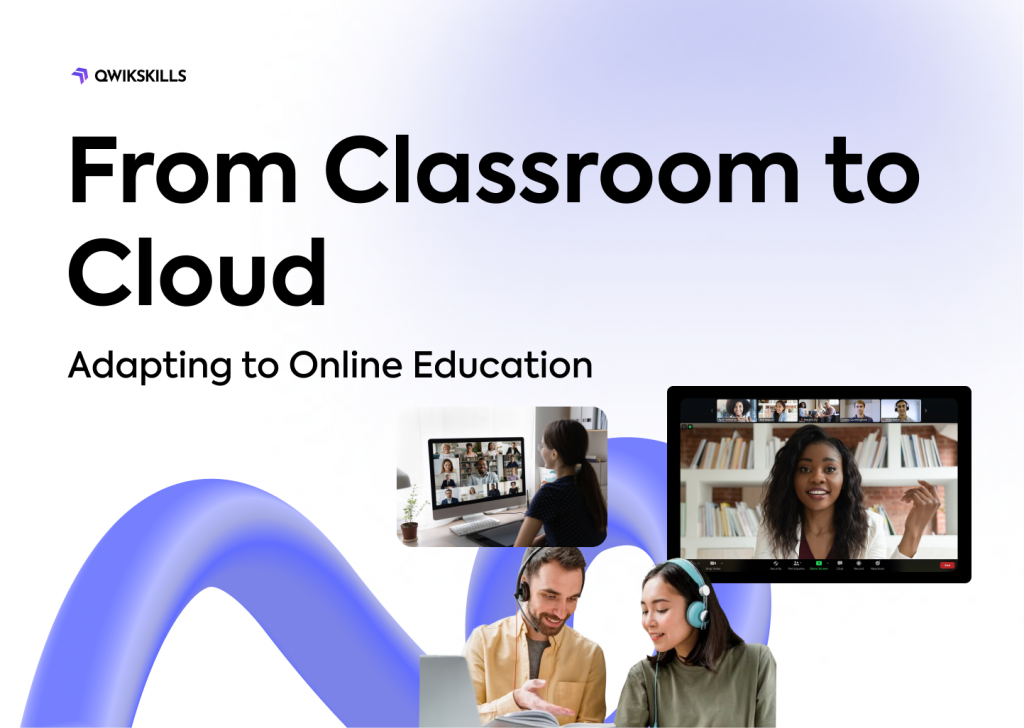


Of course, what a magnificent blog and enlightening posts, I will bookmark your website.All the Best!