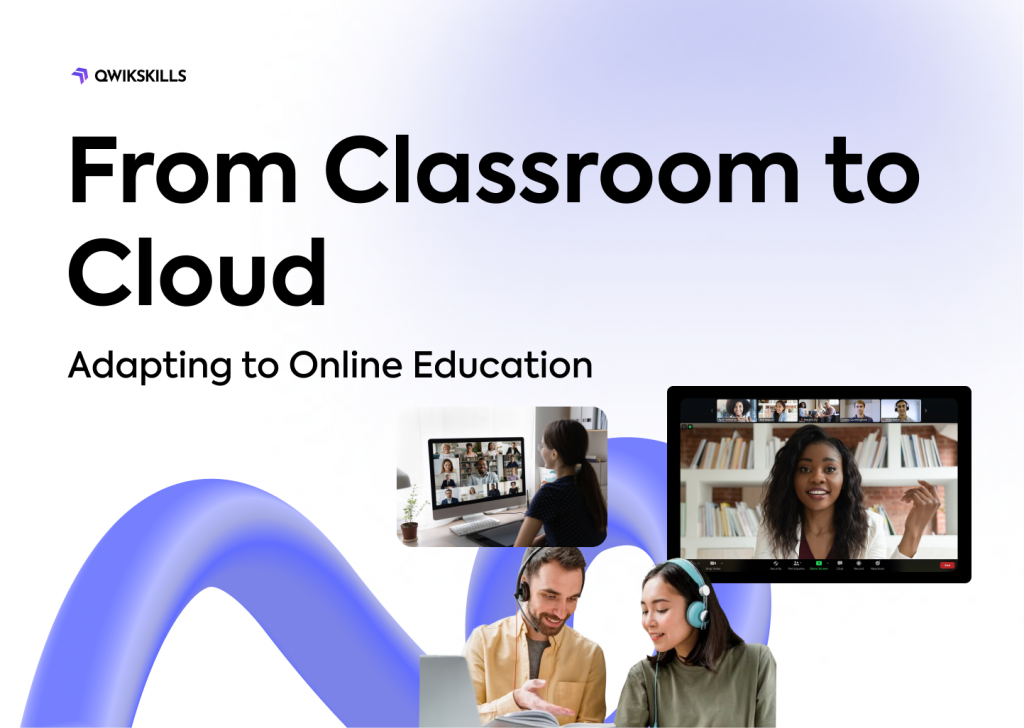When you’re contemplating a move to the cloud, your goal will be to improve your situation. Depending on your specific needs, you can use various types of cloud-based options. Whether you need to implement a new deployment or move an existing service, you want the cloud you are currently using to be better than anything you could deploy on-premises. To accomplish this, your first step is to analyze the situation.
In this particular situation, most people take a high-level approach to understanding cloud computing benefits. But when you have a look at the bigger picture, it isn’t always simple to contextualize how your business can realize these high-level benefits. Without understanding some of the complexities that lie beneath the surface, you won’t fully appreciate the actual value these solutions can bring your organization.
The quickening pandemic has accelerated an already visible trend in the IT infrastructure. The cloud is now at the heart of many businesses’ information technology plans, delivering an opportunity to enhance adaptability and streamline the infrastructure. But contrary to the generalizations often used, there’s not just one cloud: companies are using a variety of solutions in order to take advantage of cloud capabilities. These include public, private, and hybrid cloud services.
Cloud computing means you’re able to migrate capital expenses into a variable expense. Rather than investing a large sum in pricey computational materials and equipment, you may only spend as you utilize them and retain your capital. With the right approach, cloud computing can be the most cost-efficient approach to deploying, managing, and upgrading your IT infrastructure.
Cloud computing is designed to reduce costs. Independent pricing systems, control over computing resources, and corporate management expenses are all ways in which cloud computing actually generates cost advantages over other deployment options. Now let’s take a look at the benefits of cloud computing in 2022.
-
Economies of Scale
Cloud computing enables you to pay a lower price tag for services you can otherwise achieve yourself.
Highly scalable cloud providers can achieve significant economies of scale, allowing them to pass the benefit of a low-cost, one-time pricing model to end users.
You can use this access to obtain many cutting-edge technologies, such as robotics, machine learning, and quantum computing, which are currently extremely expensive. They otherwise have to be deployed and installed on-site, at a massive cost.
-
Pay-As-You-Go
There are numerous charges to select from for controlling the cost of your cloud services.
You may add or remove cloud-based services as needed by scaling your resources in accordance with demand, whether it’s seasonality or the business hours of your employees. By eliminating the procurement and deployment management costs associated with installing on-premises solutions, you’ll reduce your costs.
On-premises infrastructure setup costs show you the initial expense of buying the hardware and software. Whether or not the technology is used, you’ll still have to budget for management and maintenance costs.
This benefit produces the ability to deliver actual cost savings versus investment in on-premises systems and a chance to test out technology risk-free, with no associated financial cost and setup.
-
Auto Scaling
Your defense and computing resource is the platform on which you build your infrastructure of technology. It usually represents the majority of your billion-dollar cost base.
The cloud provides scalability controls for you to customize your consumption of computing resources based on changes in demand. You can specify when and how to increase or decrease resources, providing you with the optimal strategy for controlling your compute usage and expense efficiencies.
An on-premises server deployment incurs a fixed cost, regardless of whether or not you actually use it. You decide in advance what hardware you’ll require for your computing resource, and pay for it no matter what.
Here, you can see how you can save money with cloud computing. You can apply the cost-saving benefits of the cloud to all of the major providers: Alibaba Auto Scaling, Azure Autoscale, AWS Autoscale, and Google Cloud Engine Autoscaling.
-
Temporary Virtual Machine Instances
A major benefit of cloud technology comes in the form of pooled virtual machine (VM) instances.
These virtual machines can be deployed on a cloud platform that offers spare capacity. They can be ordered at any moment, as providers can allocate their resources in any way. Since their availability is unpredictable, inexpensive temporary instances can be purchased for 80 to 90 percent less than standard pay-as-you-go prices.
If Turnbull is completing OPP jobs that are of low priority, temporary virtual machines are a prudent solution. Not only can they bring significant cost savings over standard cloud virtual machine costs, but they also save you the cost of purchasing, installing, and maintaining a server specifically for these kinds of jobs.
- Free Tier
These services let you work with limited resources without having to pay any subscription fees.
An overview of the leading cloud platform providers reveals that they provide free tiers that include short-term trials, a year-long free subscription, and unpaid sign-ups. With each of these choices, users can access unlimited quantities of data-analytical services, hosting, networking apps, and more.
You might need only a small amount of resources, and that instance could live in the cloud, which makes it likely you never have to pay. You can also take advantage of free tier options in certain instances in order to trial technologies that would otherwise be very expensive if you were to set up something like that locally.
Cloud computing mobility makes it possible for your co-workers to remotely work on projects whenever and from wherever they have Internet access. Never has this benefit been more imperative.
-
Working from Home
During the COVID-19 pandemic, repressive insurance policies led to a drastic increase in companies closing their offices and relocating employees to remote work locations. Corporations worldwide have distinguished between remote and in-office work, with many hiring for as long as this will remain feasible.
Cloud computing provides virtual workstations, making it possible for your organization to deploy technology, such as printing software, to working-from-home personnel to use security, speed, and accessibility that would otherwise be unavailable. Synchronizing your remote workers with advanced software from home will help them work as effectively as they previously did at the office.
Employees will enjoy the flexibility of having this option available to them, allowing them to optimize the home office experience as a way to reduce work-related stress.
-
Working on the Go
It is possible to enhance remote accessibility and flexibility in cloud storage to allow you to support the portable workforce. Whether you’re offering services to customers on the road, accompanying motorists, or catering to emergency cases, workers can have access to the platform regardless of where their headquarters might be.
Mobile workers can stay informed when business threads are updated, permitting them to connect to colleagues via messages even if the worker is miles apart.
-
Automatic Software Updates
Moving to IaaS and SaaS makes it feasible to get access to the security benefits of automatic software updations. It’s then the obligation of the cloud provider to ensure that security updates and security vulnerabilities are taken care of in a timely manner.
Worsening servers that are kept on premises need to be eliminated so that tech teams don’t keep on keeping up software applications to stop cyber attacks. Moving services to a cloud makes automatic software updating feasible, which helps prevent lapses in security that might otherwise be prompted by tech employees’ proclivity to ignore software updates.
-
Cutting-Edge Tools
Thanks to a move into cloud storage, you’ll be able to benefit from enhanced access to a collection of cutting-edge security tools designed to enhance your security system. These security systems exist as cloud services on top of your existing cloud computing platform. Therefore, they are tightly integrated into the infrastructure. Below are just a few examples of security measures available in the cloud that will allow you to employ proven security tactics.
-
DDoS Protection
An online service that helps efficiently detect and minimize DDoS attacks makes sure you can pay for cloud services and protect your company from out-of-pocket expenses related to unforeseen attack fees. It will ensure that your online services are able to continue, even in the event of a DDoS attack.
-
Firewalls
Cloud platform providers offer basic protection through state-of-the-art firewalls that encircle their system. Furthermore, there are a variety of generally-used cloud firewall services:
A central tool to configure and manage firewall rules in the cloud configurations through the Management Console Web Application Firewall. A service to keep your applications from commonly encountered exploits Virtual Private Network Firewalls. A managed service to deploy firewall protection for your cloud-based VPNs.
-
Identity Access Management Console
Cloud providers typically offer a central console for clients to control and configure their identities, controlling whose access to what and what each identity is capable of accomplishing on your cloud services.
- Single Sign-On
Establish and control the authentication for a single identity and multiple accounts or applications across your cloud and on-premises deployments through a single sign-on. It facilitates superior productivity and ease of use for your employees.
-
Encryption by Default
Encoding your database of critical data is an advantageous strategy for securely shielding it from prying eyes. Encoding the data makes it far harder to access your vital data in the absence of a decryption key, which is IP. It’s a reliable way to safeguard your data irrespective of in case it’s captured or extracted.
Cloud has the benefit of encryption by default. With leading providers utilizing 256-bit AES encryption, they can use one of the most advanced encryption approaches available on the market.
cloud service providers will typically provide you with data encryption at two different levels: “Encryption at rest” encrypting data where it resides in the cloud; “Encryption in transit” securing data as it moves to and from the cloud.
-
Shared Responsibility
Cloud computing’s most notable benefit is that it provides the benefits of economies of scale through sharing security responsibilities.
Your solution’s on-premises infrastructure likely carries numerous deficiencies and insufficient resources to invest in security. While you must handle a wide variety of concerns, all your attention is gradually spread over all of these challenges. An environment where vulnerabilities can open themselves gradually is consequently created.
Collaboration is a must for companies with multiple team members. Collaboration boosts innovation and increases productivity by drawing on the collective knowledge of the team. Cloud-based collaboration is an excellent solution for every team.
-
Work from anywhere, anytime
Collaboration is enhanced due to the benefits of mobility provided by cloud computing. Cloud lets you access your corporate documents and data anytime, anywhere you have internet connectivity.
Teams can be more productive and often regardless of the location regardless of whether they are at home or in an office. This can increase participation and motivate remote workers to feel less at a loss and feel isolated.
-
Actual-Time Updates
Cloud ensures consistency of data, which allows for easy collaboration. Cloud-based documents, files, and data are updated in a timely manner. That means your team will always be working with the latest version.
This stops duplicate documents from being made, and lets staff quickly gain access to the document. It allows you to track revisions and then roll back to previous versions if needed.
Every cloud platform has documentation and an online hub that supports an active online community. Cloud platforms house hundreds of cloud-based enthusiasts and experts who freely offer their expertise and share it with others.